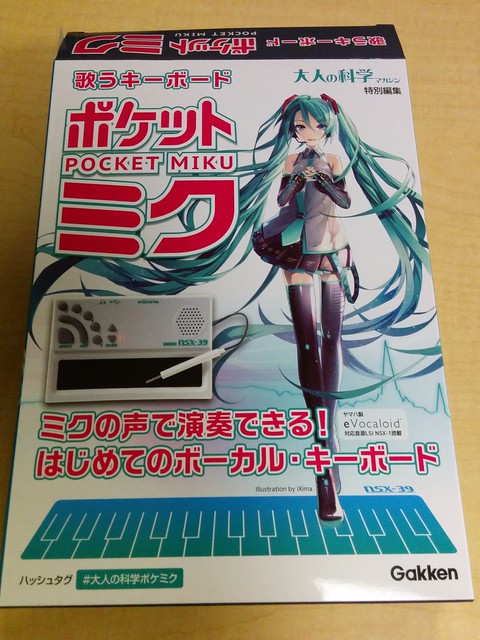I joined a hackathon called DEBUG DC: Growthathon for Immigration Reform. Yep, it's a big problem.
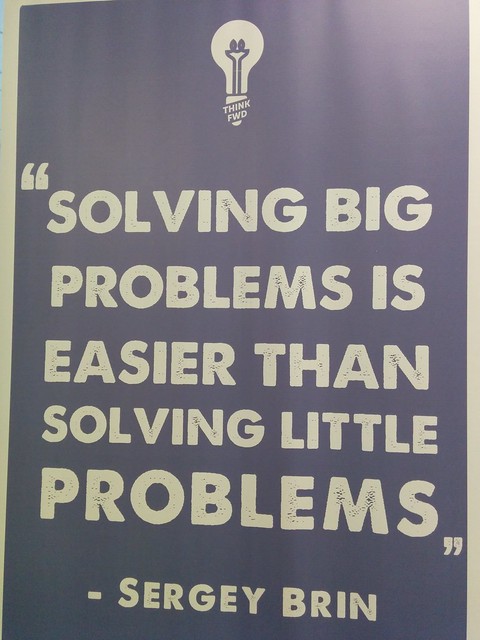
Opening talks
Joe Green, founder of fwd.us explains what action actually have impact to what magnitude using this "Advocacy Points".
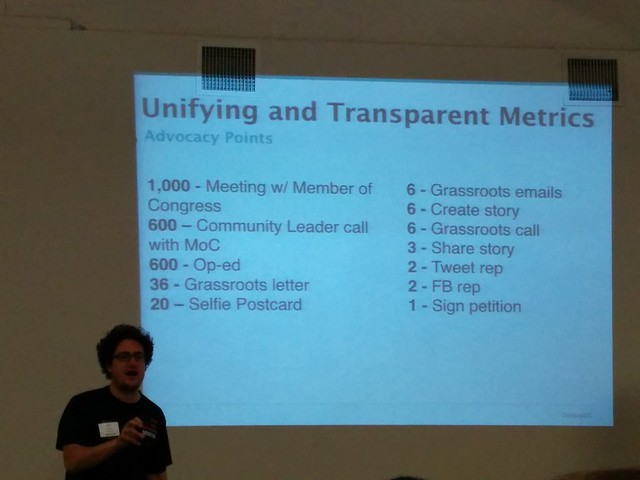
"Getting 5 minute meeting with member of congress is not that hard" says Joe. (And from what we see in the metrics, it's 1000 times more impactful than signing a petition). He also mentioned that what congressmen cares about is not about numbers, but intensity. The angry people screaming at town halls about immigrants are "intense". How can we get the online activists get more "intense"? We can't go to town halls- we are too busy for that. How can we get intense online activism?
Someone else who works in politics mentioned that many people in political world still don't care about the internet, Twitter and Facebook- what they care about is people sending mails, calling phones, yelling at meetings.
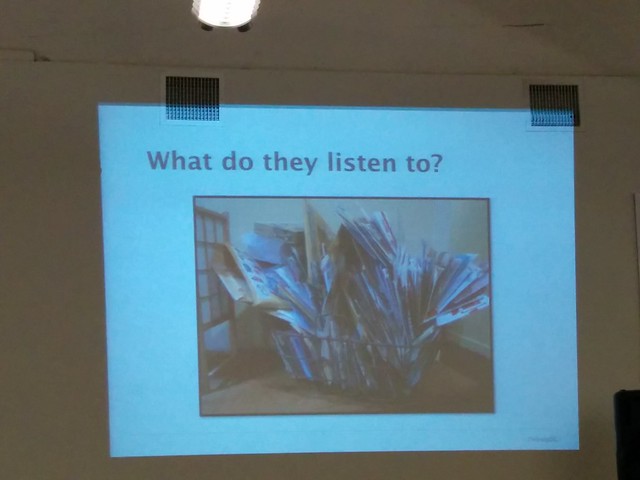
SOPA/PIPA was a success not just because we went blackout online- of course that was powerful, but they cared because we melted the phone of congress. The question is, how can we cause such chaos in congress in other important issues?
Hackathon
The team I joined is going to build a game that enables users to realize how hard it is to get a green card.
This is the actual flowchart to see how hard it is to get green card in US.
Also, this is a nice visualization of how long "waiting for Green Card" can take. And it's scary to see some of the cases it takes nearly 25 years to get a green card.
Waiting for a Green Card
Article: Interactive Graphic: The Long Wait for a Green Card
So, we are building a game with several characters that users can play the roles, realize how difficult it is to get green card for some demographics, and join the forces to advocate for immigration reform. We are also using Facebook app to have users share to their friends, and fwd.us APIs to contact their legislators.
Those characters will be determined based on those parameters:
-country of birth
-country of citizenship
-family situation
-employment
-industry
-highest level of education
-financial asset
APIs
One of the things I didn't know till today is that fwd.us has several advocacy APIs:
Push4Reform (app.fwd.us/legislators)
This is a function that allows users to input their zipcode and returns their legislator, enables you to mail, call or tweet to that legislator, and view their stances on immigration reform.
For example, this is the result for Anna G. Eshoo, legislator for District 18 of California (where Google Mountain View exists).
API can be accessed here: http://staging.fwd.us/api/v1/explorer
This is what the API will be returning:
Letters API
This API enables users to send letters to legislators.
API can be accessed here: http://staging.fwd.us/api/v1/explorer
Selfies4Reform (app.fwd.us/selfies)
This is a service that enable users to take a selfie and send post cards with immigration reform message to their legislators.
API can be accessed here: http://staging.fwd.us/api/v1/explorer
BuiltByImmigrants (app.fwd.us/stories)
#BuiltByImmigrants is a service that features stories of how immigration has made a difference in America.
Looks like they don't have API for this.
Disclaimer: The opinions expressed here are my own, and do not reflect those of my employer. -Fumi Yamazaki
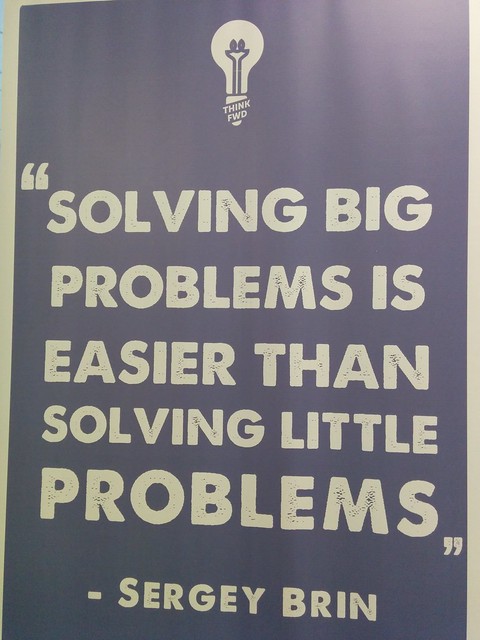
Opening talks
Joe Green, founder of fwd.us explains what action actually have impact to what magnitude using this "Advocacy Points".
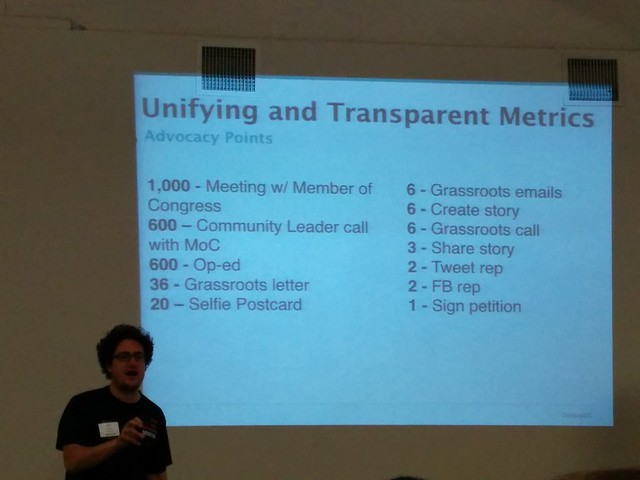
"Getting 5 minute meeting with member of congress is not that hard" says Joe. (And from what we see in the metrics, it's 1000 times more impactful than signing a petition). He also mentioned that what congressmen cares about is not about numbers, but intensity. The angry people screaming at town halls about immigrants are "intense". How can we get the online activists get more "intense"? We can't go to town halls- we are too busy for that. How can we get intense online activism?
Someone else who works in politics mentioned that many people in political world still don't care about the internet, Twitter and Facebook- what they care about is people sending mails, calling phones, yelling at meetings.
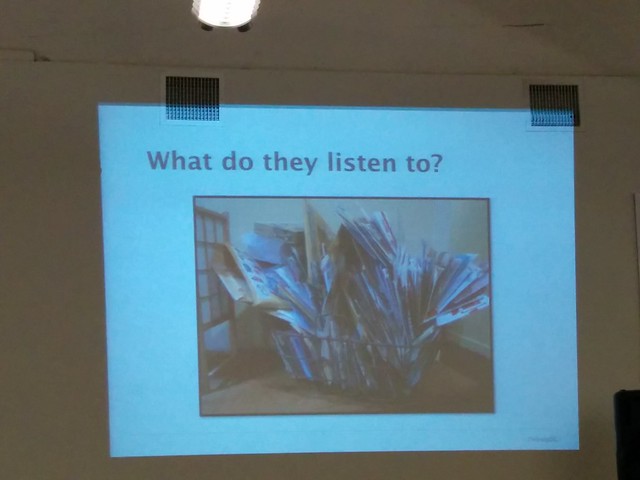
SOPA/PIPA was a success not just because we went blackout online- of course that was powerful, but they cared because we melted the phone of congress. The question is, how can we cause such chaos in congress in other important issues?
Hackathon
The team I joined is going to build a game that enables users to realize how hard it is to get a green card.
This is the actual flowchart to see how hard it is to get green card in US.
Also, this is a nice visualization of how long "waiting for Green Card" can take. And it's scary to see some of the cases it takes nearly 25 years to get a green card.
Waiting for a Green Card
Article: Interactive Graphic: The Long Wait for a Green Card
So, we are building a game with several characters that users can play the roles, realize how difficult it is to get green card for some demographics, and join the forces to advocate for immigration reform. We are also using Facebook app to have users share to their friends, and fwd.us APIs to contact their legislators.
Those characters will be determined based on those parameters:
-country of birth
-country of citizenship
-family situation
-employment
-industry
-highest level of education
-financial asset
APIs
One of the things I didn't know till today is that fwd.us has several advocacy APIs:
Push4Reform (app.fwd.us/legislators)
This is a function that allows users to input their zipcode and returns their legislator, enables you to mail, call or tweet to that legislator, and view their stances on immigration reform.
For example, this is the result for Anna G. Eshoo, legislator for District 18 of California (where Google Mountain View exists).
API can be accessed here: http://staging.fwd.us/api/v1/explorer
This is what the API will be returning:
Letters API
This API enables users to send letters to legislators.
API can be accessed here: http://staging.fwd.us/api/v1/explorer
Selfies4Reform (app.fwd.us/selfies)
This is a service that enable users to take a selfie and send post cards with immigration reform message to their legislators.
API can be accessed here: http://staging.fwd.us/api/v1/explorer
BuiltByImmigrants (app.fwd.us/stories)
#BuiltByImmigrants is a service that features stories of how immigration has made a difference in America.
Looks like they don't have API for this.